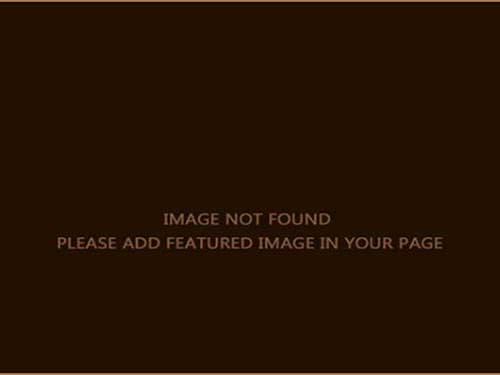Invariably, any computer hardware gets old and at this point, my Dell XPS 1530 is chugging through its 5th year of faithful service. Sure, there have been bumps in the road but nothing I haven’t been able to overcome. Over the last few years, as Ubuntu has evolved, things have started slowing down quite a bit. Update after update has lead to a system that invariably bogs down now and then. Having so much installed on my computer, I’m hesitant to do a clean install so I’m at this point ready to try other options. Turning off the visual candy, for example.
The following post over on ITWorld shares a few little tricks:
1. Open a terminal window.
2. Type in the following command then hit Enter.
sudo apt-get install compizconfig-settings-manager3. This will install the Compizconfig Settings Manager.
4. Start Compiz and go the Effects menu.
5. Turn off all these effects to speed up Ubuntu 12.10:
Animations
Fading Windows
Window Decoration
Blur Windows
Water Effect
Wobbly Windows
Just those basic things have made desktop work much snappier. Give it a shot!